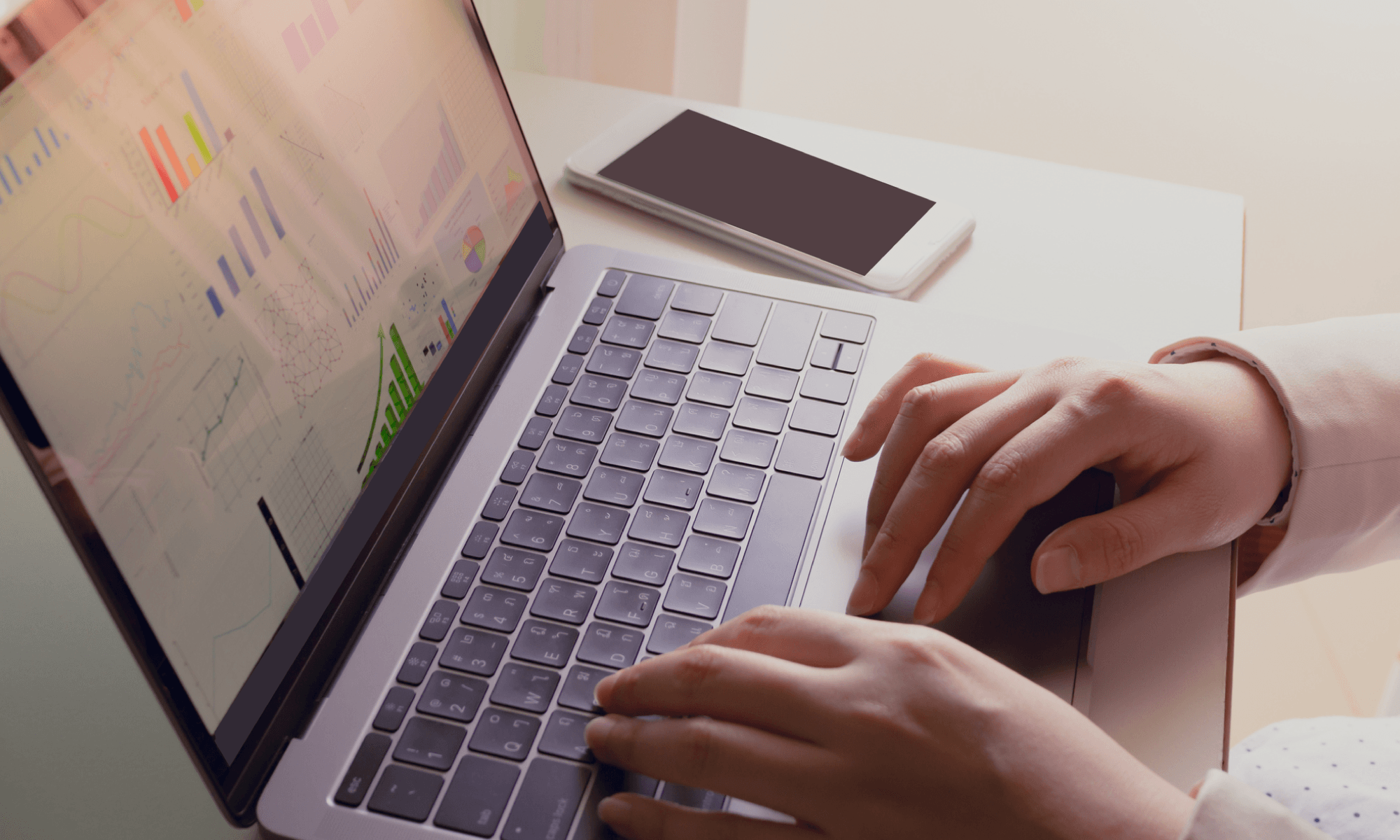Sage 50, formerly called Peachtree Accounting, is a line of accounting software for small businesses.
There are three different versions of Sage 50: Pro, Premium, and Quantum. All versions of the product include the features that you would expect in an accounting application.
These include accounts payable (check writing, bill payment, purchases, and purchase orders), accounts receivable (quotes, invoices, receive payments, and sales orders), payroll, cash flow, credit card processing, and reports.
With Sage 50 Premium, you get additional inventory management, customer management, budgeting, billing, change order processing and audit trail features.
And with Sage 50 Quantum, you get all of the Premium features plus increased performance, support for up to 40 users, support for larger data sets, and more job management, project management, security, and industry-specific features.
Sage 50 Pro is the entry-level version of the application.
Sage 50 is an alternative to the ultra-popular QuickBooks line of small business accounting software. According to Kathy Yakal of PCMag, Sage 50 is better than QuickBooks when it comes to inventory management, job management, reporting, and security.
At the same time, she also says that Sage 50 is worse than QuickBooks when it comes to areas such as customizability, complex financial processes, and customer management, financial planning, and e-commerce features.
Sage 50 for Small Business Entrepreneurs
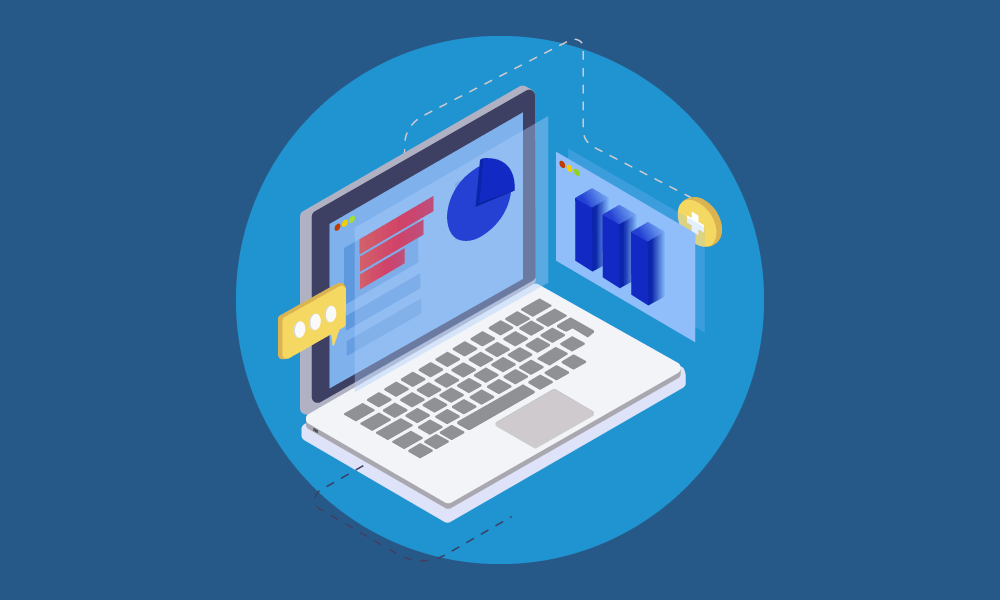
Overall, Sage 50 makes it easier for small business owners to track their finances, make and receive payments, and manage vendors, customers, and employees.
This can increase the overall success of their businesses since it enables business owners to make quicker and better-informed decisions. It can also shorten the time it takes to receive payments from customers and thereby increase the businesses’ total income.
Sage 50 also eliminates the errors in calculations that can occur with paper and pencil bookkeeping.
There are three main ways to deploy Sage 50:
- One is to install it individually on the desktop PC of each user
- Another it is to host it on an onsite server at one of your offices;
- And the last is to pay an IT hosting company to host it for you (also referred to as “hosted Sage 50”)
For most businesses, the best way to deploy Sage 50 is to pay an IT hosting company like IronOrbit to host it for you.
One reason for this is the fact that hosted Sage 50 can be accessed from anywhere with any Internet-connected computer, tablet, smartphone, or thin client by default.
This allows employees to access Sage 50 from wherever they want, whether they’re at home, at work, or anywhere in between; and to access it from their preferred devices, including from Macs and iOS and Android tablets and smartphones.
The anywhere-accessibility of hosted Sage 50 also means that a business only has to maintain a single deployment of Sage 50, even if it has multiple offices.
More benefits of a hosted Sage 50
Other benefits of paying an IT hosting company to host Sage 50 for you include:
Increased security. Because hosting companies protect their infrastructure with advanced security measures such as 24x7x365 monitoring and enterprise-level firewalls, IDS/IPS, and antivirus, and because users’ data remains on the hosting companies’ servers at all times, instead of being stored on less secure endpoints).
Decreased IT management responsibilities (because you don’t have to purchase and maintain any onsite servers, and many hosting companies will monitor, protect, update, back up, and support your solution for you)
Lower costs (because you don’t have to purchase any onsite servers or hire any additional IT personnel, and because hosted Sage 50 can be accessed from low-cost, low-maintenance devices such as thin clients, old PCs, or employees’ personal devices).
And regulatory compliance (because of hosting companies’ increased security and data loss prevention features, which satisfy many of the requirements of IT-related regulations such as PCI DSS and SOX, and because many hosting companies will help you to comply with these regulations for an additional fee).
To sign up for hosted Sage 50, simply contact your preferred IT hosting company. If you have an existing onsite deployment of the application, your hosting company should be able to help you transfer over all of your existing data and licenses to the new deployment.